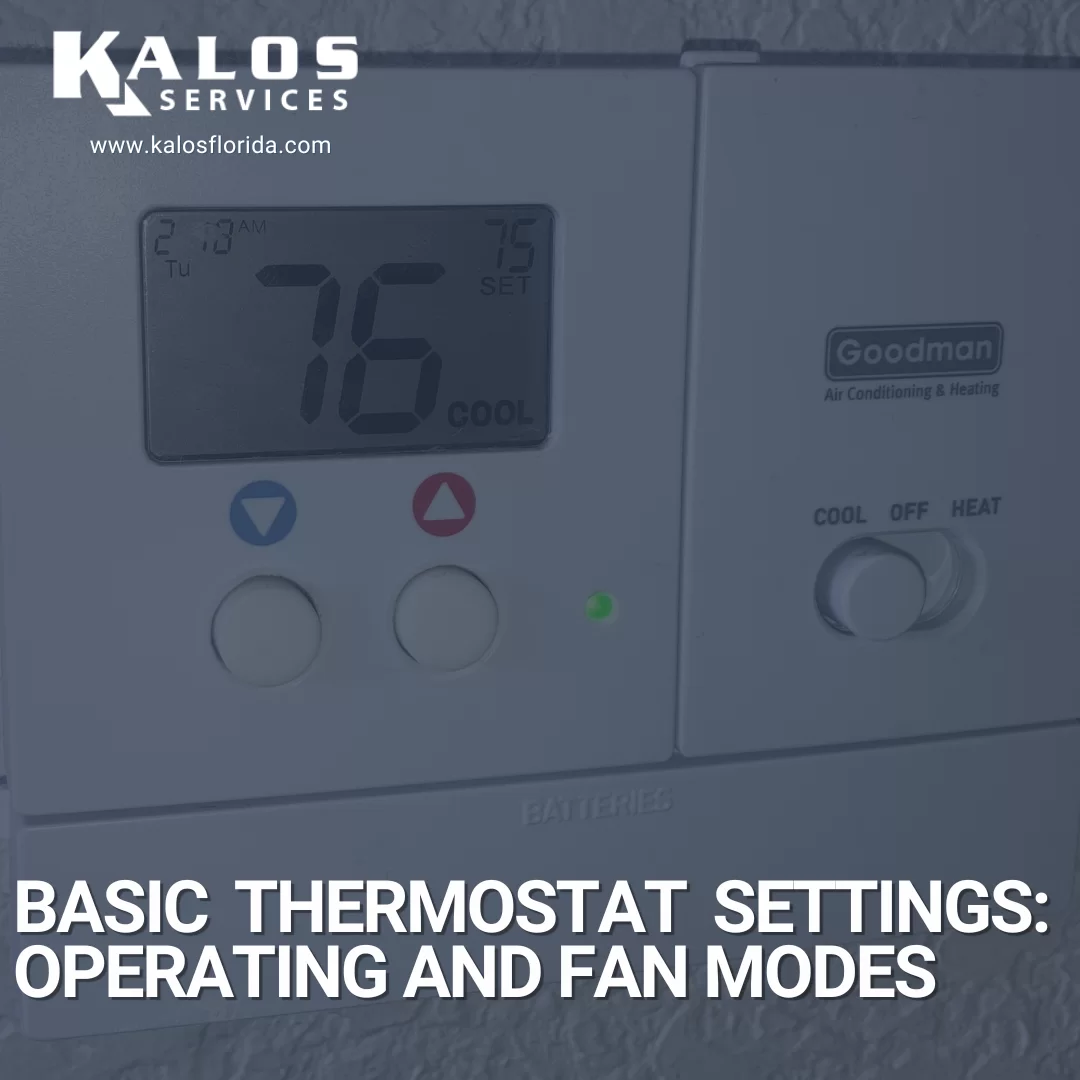For most A/C units, we can control the temperature by setting the thermostat. There are fancy smart thermostats nowadays, but we still mostly see simple digital thermostats with basic heating, cooling, and fan settings. However, there can still be some room for confusion, even with only a few basic thermostat settings.
We’ll go over the basic operating modes and fan options so that you can be empowered to manage your comfort and energy bills. If you have a ductless mini-split that you can control with a remote instead, then I’d recommend reading THIS blog post.
How a Thermostat Works

Thermostats are like the managers of an A/C system. They keep tabs on every part of the system that can turn on or off, including the blower, the outdoor unit’s compressor and fan, the electric or gas heat, any attached dehumidifiers, and the valve that lets a heat pump go into heating mode. They send and receive signals on several wires, one for each attached component. (For example, G or the green wire is for the blower. Y is the yellow wire and goes to an outdoor switch that turns the compressor and outdoor fan on or off.)
We can set the temperature we want using a set of arrows (up to raise the temperature and down to lower it). This number is called the set point. The A/C system will work to achieve the set point and stop running when the set point has been reached.
Thermostats also have sensors that tell them what the temperature is. If the temperature is above or below the set point (depending on the operating mode), the thermostat will know and tell the HVAC system to run.
Basic Operating Modes
A typical thermostat has three main operating modes: cool, heat, and off. When the thermostat is off, then there are no calls for heating or cooling. You can’t pick a set point when the thermostat is off.
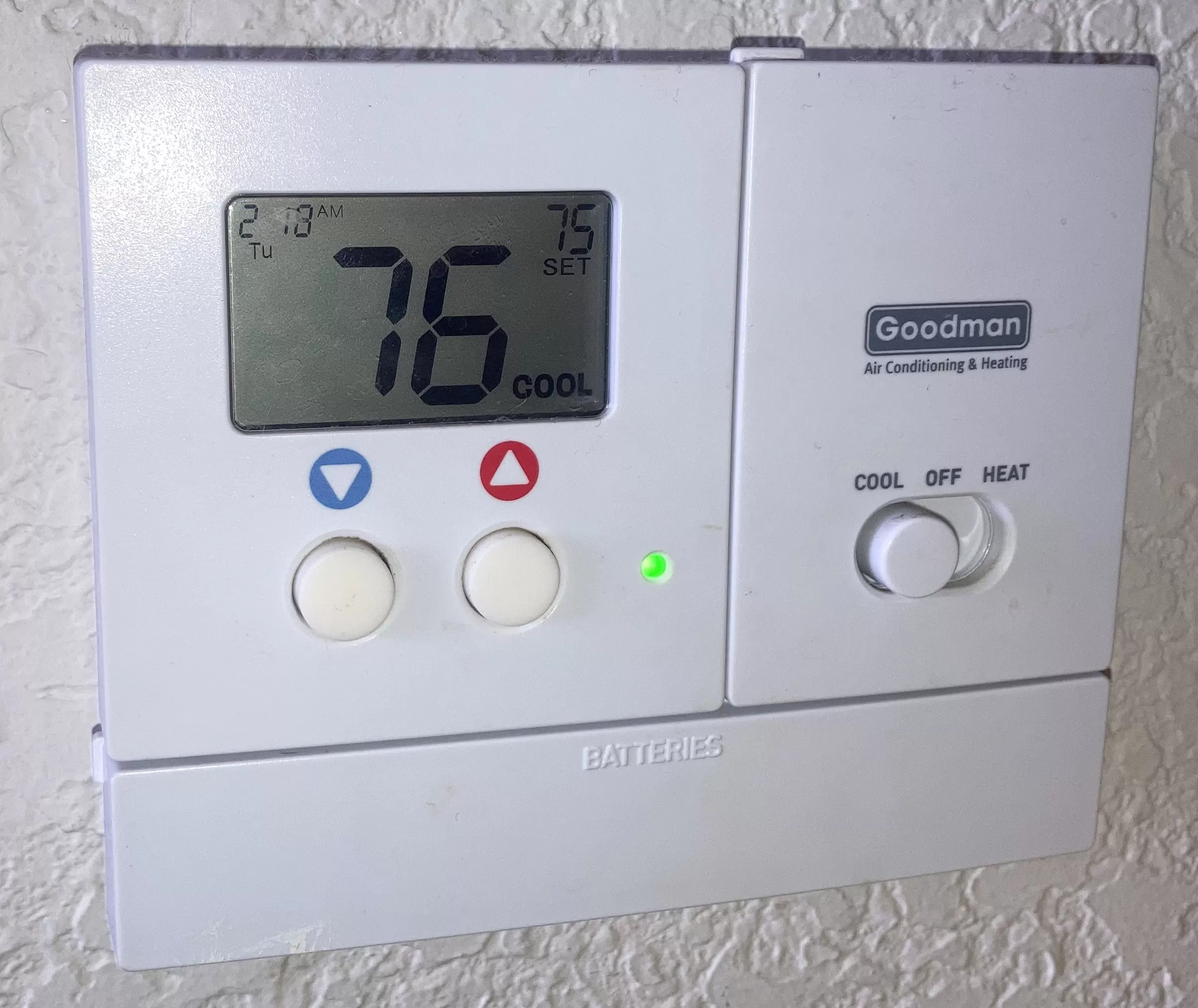
Cool mode is when your A/C provides cool air. The blower pulls air over a coil that absorbs heat. Then, that blower pushes the cooled air through the ductwork to the vents throughout your home. When you configure the set point, the thermostat will tell the A/C to run if its sensor picks up a temperature above the set point. Nothing will happen if the temperature is below the set point, such as at night. It won’t heat at all.
Heat mode is when your HVAC system provides warm air. It can usually do this via a heat pump, a gas furnace, or an electric heat kit. If you have a furnace or electric heat, the thermostat will tell the heat source to come on if the temperature dips below the set point. In the case of a heat pump, the thermostat will tell a valve in the outdoor unit to reverse the refrigerant flow so that the outdoor unit absorbs heat and brings it to the indoor unit.
Auto Mode
Some thermostats, especially smart thermostats, may also have an “auto” mode. This mode allows the thermostat to call for heating OR cooling depending on the temperature and the set point.
You determine the set point, and the thermostat won’t call for heating or cooling if the room temperature is within a range of temperatures around the set point—usually around ±2°F. This range is called the deadband. The deadband prevents the A/C from cycling on and off too much if there are mild temperature fluctuations.
This mode will put the system into cooling mode if the temperature exceeds that range, and it will run in heating mode if the temperature dips below that range. It allows you to get heating OR cooling to maintain a specific temperature without needing to change the mode manually.
Fan Modes
Your thermostat will also have some fan settings. If you have a traditional thermostat and can’t see them on the front, you might have to pull a tab to access them.
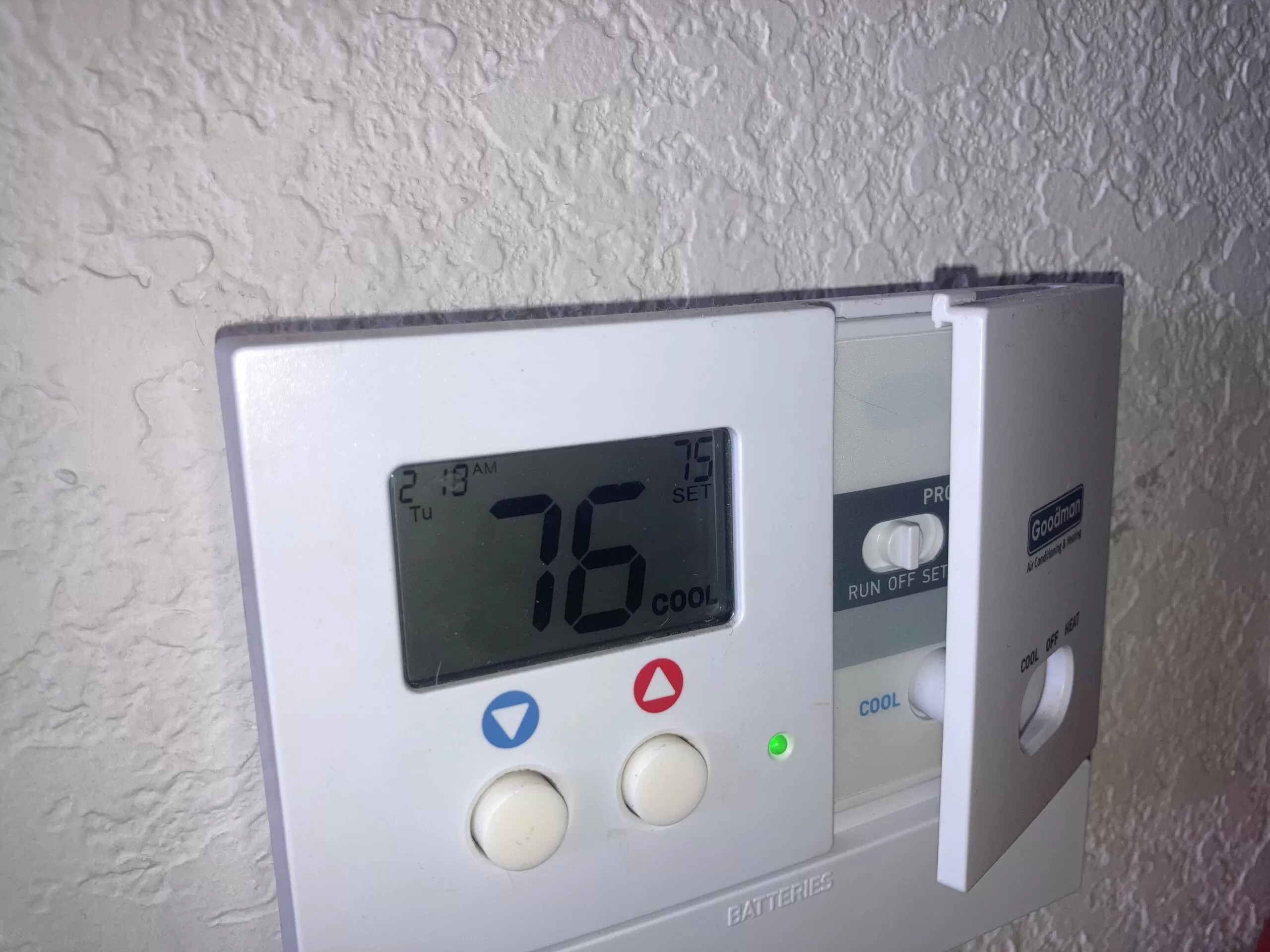
Most commonly, you’ll see a slider with “On” at one end and “Auto” at the other. These are the two main fan settings. On runs the indoor blower all the time, regardless of whether the A/C is on or not. This mode ensures that there is always circulation, even if no heating or cooling is taking place. Auto only runs the indoor fan when the thermostat calls for heating or cooling.
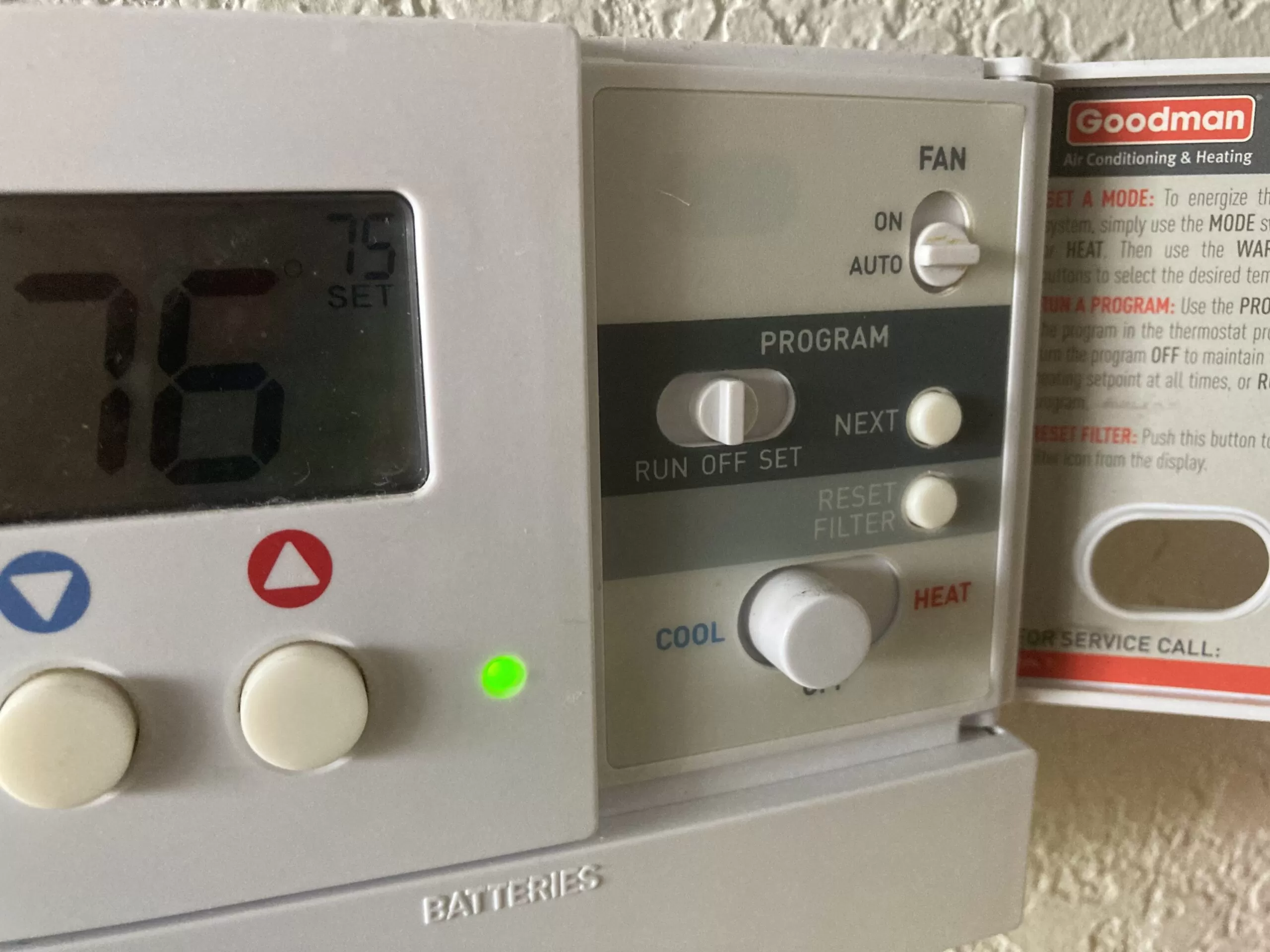
In general, we do NOT recommend leaving the fan on all the time. Running the fan all the time will raise your power bills, but there are a few comfort reasons as well. When your A/C unit runs, it also dehumidifies the air a bit by getting water vapor to condense on the coil and become liquid water. That water slides down the coil, into a drain pan, and out the drain. When the fan runs, the moisture in the pan can re-evaporate into the air. Your house will be muggier as a result. If your ducts are leaky, then the fan can also pull hot, nasty attic air into the ducts.
That said, running the fan all the time can help keep the air from getting stuffy. That’s especially true of multi-story homes.
Circulate Mode
Some smart thermostats also have a “Circulate” mode for the fan. This mode runs the fan while the A/C is running and again for a few minutes every hour when the A/C isn’t heating or cooling. In some Ecobee thermostats, you can press the fan icon and set how many minutes per hour you’d like the fan to run.
This operating mode lets you have some of the circulation benefits of leaving the fan on without having to deal with too much of a power bill increase.
Some of you may have fancier thermostats with room sensors, timers, away/vacation modes, and energy-saving modes. Those are all great to have, but basic comfort and energy consumption can be managed by knowing the basic operating modes and fan options.
If you have any questions about your thermostat, Kalos is here to help! Whether you have an issue and need service or simply have a question, you can call or text us 24/7 at (352)-243-7099, and one of our customer service reps will be happy to assist. They can point you to DIY fixes for some minor issues—like blank thermostats due to drain backups—or schedule a service call.